Chapter 2 – The R Studio Cloud Interface
Christine Monnier
This chapter is really your first steps into R Studio.
Learning Objectives
In this chapter, we will explore:
- the top menu bar;
- the console panel;
- the source or document panel;
- the files + panel;
- the environment panel.
The top menu bar
This set of menus looks a lot like what you might find in pretty much any software you use, be it Microsoft Word or Google Docs. In the video, we will focus on one nice way to customize your interface in a way that best fits you by choosing a theme, that is, a way to change the way your R Studio Cloud environment looks. For instance, if you need a larger font or greater contrast to accommodate your vision, I will show you how to do that in the video.
The console panel
The console panel is where our code shows up once we run it. The console is where our code output is rendered.
The source panel
The source panel is a panel that is closed by default but opens when you open a script file where code has been stored and saved. In the video, I show you different way of opening that panel and loading a basic script. It is called the source panel because this is where code is sourced from. The output of the source code shows up in the console panel.
The files+ panel
I am calling it files+ because it is not just a files menu. It also includes additional tabs such as plots, packages, help, viewer, and presentation. The video explores the main tabs we will use with their specific options.
The environment panel
The environment panel is where the datasets and objects we create or load are stored and available for viewing.
Keep in mind that this is just an overview. I will have more specific videos in the upcoming chapters on some key aspects of the interface we will use, such as installing and opening packages, uploading or opening datasets, or exporting plots.
For now, please watch the video below or use this link:
And if you are taking Sociology 1205 or 2200, please complete the quiz below.