Learning Objectives
After reading this chapter, the student will be able to:
- Explain the difference between primary and secondary sources.
- Distinguish between reliable and unreliable information on the Internet.
- Access and find reliable information on the Internet.
- Explain basic terminology needed for Internet research.
- Construct a short survey usable for analyzing an audience.
- Conduct short interviews for information for speeches.
- Recognize information that should be cited.
Accessing Information Through a Library
Finding information is easy; finding reliable information that you can use confidently in a speech is more challenging. As a researcher, your responsibility is to identify useful, relevant, and understandable sources to help you decide how to approach your speech and to support your ideas. The library is a good place to start this research.
The Library Catalog
Most libraries allow users to search their collections of books, periodicals, and media using the library catalog, which is usually available online. Many libraries have a unique name for their library catalog. One helpful feature of a library’s online catalog is the ability to sort and refine search results by date, format, author, and other filter options. Additionally, library catalogs allow users to link to electronic books, videos, and other resources directly from the results page. These resources can be quite helpful, since users do not need to come to the library building, nor are these resources available only during library hours.
Databases
Online databases are another 24/7 resource offered by libraries. These typically provide users with access to the full text of articles from periodicals, works that are published on a regular, ongoing basis, such as magazines, academic journals, and newspapers.
Access to databases is purchased by libraries. The articles and books contained in databases are licensed by publishers to companies, who sell access to this content, which is not freely available on the Internet.
While databases index newspapers and popular magazines, for college-level research, they are best used for accessing academic journals. Almost all content in academic journals is peer-reviewed. That means that other scholars have read the articles and judged them to be accurate according to the research rules of that discipline. For example, if an article is in a biological sciences journal, other biologists have read the article and determined that the information is sound and worth contributing to their field of study. If it’s a journal in psychology, the writers followed correct procedures for gathering data on human subjects and interpreting the data. Because library databases index peer-reviewed material and because much of what is there has been published in a print form, the publisher stands behind the publication and is responsible for the information’s reliability.
Let’s say you are researching medications prescribed to treat attention deficit disorder in children. You do not want to find information about medications used for adults. You can target your search by using a database’s Advanced Search function (you can do the same thing with Internet Search Engines like Google or Yahoo!). Advanced Search lets you control where search terms appear, include multiple search parameters, exclude terms, and customize your search as desired.
An example of these techniques is shown in Figure 5.4. Notice first the words “attention deficit disorder” in quotation marks. Using the quotation marks is not always necessary, but it will work to keep those words as a unit and the search engine will not look for “attention” or “deficit” or “disorder” by themselves. Also notice that in the dropdown menu beside it, “Abstract” is highlighted. Again, this is not always necessary, but if the article is really about “attention deficit disorder,” that unit of words will appear in the abstract. An abstract is a summary that accompanies most articles in the databases, and abstracts are commonly written to accompany academic articles when published.
College of DuPage Library Cards
Also note the second box of the search engine; the Advanced Search allows for more focused search in this way. In the second box, for “medication,” an asterisk is placed at the end, which works as a placeholder. The search engine will look for “medication” and “medications,” and since the asterisk appears after the shared letters “medicat,” the word “medicated,” is included too. The research could also add an asterisk at the end of “adult” in the third box to ensure that the search results include both “adult” and “adults.”
You can see that the word “AND” is switched to “NOT” before the last box. This is part of Boolean search, a term that refers to a method of using search engines in databases and the Internet that allows the user to combine key terms or words with the “operators” AND, NOT, or OR to find more relevant results. By doing so, the researcher excludes any articles that have the words “adult” or “adults” in the abstracts. You can also use the word OR, which further affects your search. Boolean diagrams are shown in Figure 5.5.
In a Boolean search, if you use “AND,” the search engine will only look for records that have “attention deficit disorder” AND “medicat*” in them, which will give you fewer results (but likely better ones in terms of what you are looking for). If you use the word OR, the search engine will look for articles that have “attention deficit disorder” OR “medicat*” in them—obviously not what you want because you would get articles that are about medication but have nothing to do with attention deficit disorder.
The Boolean search method comes from mathematics, and you can think of it like a Venn Diagram. If you use “AND,” you get fewer results. If you use “OR,” you get more, but the results may not be precise for what you are trying to find.
Figure 5.5 illustrates a Boolean search example. Using the search terms “Stimulant Drugs” OR “Treatments for ADD” will include everything in the whole diagram. “Stimulant Drugs” AND “Treatments for ADD” will only include the center portion. “Stimulant Drugs” NOT “Treatments for ADD” will give you the results shown on the left side only, while “Treatments for ADD” NOT “Stimulant Drugs” will return the search results depicted on the right side of the diagram only.
As you can see, you can control your search a great deal, even making it so specific that nothing will be found! As you begin to use the search tools in databases, you will find that you can also put other controls on what the search engine finds. You can control for the date of the publication, the language, the format, and other factors.
Other Library Services and Resources
While a library’s website allows you to search their extensive holdings, it is not the only tool available to you. Remember that librarians are research experts and can help you to find information, select a topic, refine your search, cite your sources, and much more!
Conclusion
This chapter has covered a lot of information that will be useful to you in your public speaking class as well as other classes. Having a strong research foundation will give your speech interest and credibility. This chapter has shown you how to access information but also how to find reliable information and evaluate it.
Something to Think About
What do you think are the biggest obstacles to doing good research for a speech?
How would doing research for a speech, such as informative speech for this class, differ from research for a paper in a discipline class, such as psychology or history?
As you progress in your major, you may have opportunities to do undergraduate research. How do you think that will differ from the research you are doing for this course?